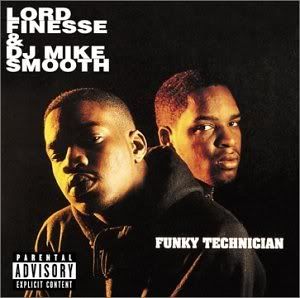Firefox Mozilla.. grr
Moderator: Sigma
-
jack danny
- Posts: 25
- Joined: Tue Feb 15, 2005 2:54 pm
Firefox Mozilla.. grr
I had a bunch of windows open in Mozilla and it froze. Then when I tried to open it again, it said that I could only use the "default" Mozilla browser. Then I clicked on that, and it said I couldn't use that either. So then it gave me the option of creating a different Mozilla browser and naming it whatever I want. So I did. Now I'm using it and all my bookmarks are gone and I'm back to scratch. Dammit! I had links to some bomb ass stuff too! This sucks.
-
Money Gripp
- Posts: 15623
- Joined: Tue Feb 03, 2004 5:11 pm
- Location: Undetermined
- Contact:
-
jack danny
- Posts: 25
- Joined: Tue Feb 15, 2005 2:54 pm
That's what I thought right... but then after I restarted, same thing. The 2nd browser that I created... it seems I'm stuck with it. Is there a way to go back to using the old one?
Or... that window that popped up and gave me the option of using the "default" browser of "creating a new one"... is there a way to get back to that window?
Or... that window that popped up and gave me the option of using the "default" browser of "creating a new one"... is there a way to get back to that window?
Here ya go:
http://www.mozilla.org/support/firefox/profile#new
1. Close Firefox completely (select File > Exit from the main menu of Firefox).
2. Select Start > Run... from the Windows Start menu.
3. Enter firefox.exe -profilemanager and press OK.
http://www.mozilla.org/support/firefox/profile#new
1. Close Firefox completely (select File > Exit from the main menu of Firefox).
2. Select Start > Run... from the Windows Start menu.
3. Enter firefox.exe -profilemanager and press OK.
-
jack danny
- Posts: 25
- Joined: Tue Feb 15, 2005 2:54 pm
good shit! Thanks.squ1d wrote:Here ya go:
http://www.mozilla.org/support/firefox/profile#new
1. Close Firefox completely (select File > Exit from the main menu of Firefox).
2. Select Start > Run... from the Windows Start menu.
3. Enter firefox.exe -profilemanager and press OK.